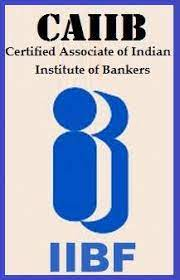
CAIIB Certificate Download, Direct Link and A Comprehensive Guide, Step-by-Step Process and Verification
CAIIB Certificate The Certified Associate of Indian Institute of Bankers (CAIIB) certification stands as a pinnacle achievement for banking professionals, earned by passing three crucial papers in the CAIIB exam. This guide by Ananya Gupta aims to provide a detailed, step-by-step procedure for candidates to easily access and download their CAIIB certificates from the Indian Institute of Banking and Finance (IIBF) online portal.
The CAIIB certificate is a testament to one’s expertise in advanced bank management, financial management, and retail banking. It serves as a significant credential, unlocking opportunities for career advancement and leadership roles within the banking sector.
Access the official website of the Indian Institute of Banking and Finance.
Locate the section that pertains to examinations or courses.
Look for the specific option designed for downloading certificates.
Enter your Membership/Registration number and click “Get Details.” Complete the process by entering the Security Code when prompted.
Once validated, click on the “Download Certificate” button.
A PDF version of your certificate will open on the screen. Proceed to click the Download icon at the top right corner to save it to your device.
To verify the authenticity of the certificate:
Candidates aiming for CAIIB certification need to meet specific criteria:
Aspiring candidates must fulfill certain eligibility criteria to sit for the CAIIB exam, including having passed the JAIIB exam or Part 1 of the associate examination, along with maintaining up-to-date membership.
The CAIIB certificate stands as a hallmark of excellence in the banking domain. This comprehensive guide equips candidates with the necessary steps to seamlessly access their CAIIB certificates from the IIBF portal, facilitating their journey toward career advancement and leadership roles in banking.
Hemchandracharya North Gujarat University (HNGU) has announced the results for various UG and PG courses,…
Are you interested in learning about the Indian Army Ordnance Corps (AOC) Salary, Allowances, and…
RMLAU Result 2024 Declared: Check UG and PG Odd Semester Results at rmlau.ac.in The Dr.…
Rupal Rana's achievement of securing All India Rank 26 in the UPSC exams is not…
UPSC Calendar 2025 Released at upsc.gov.in: Check CSE, NDA, CDS, and Other Exam Notification, Application,…
JSSC Teacher Admit Card 2024 Released at jssc.nic.in: Download JPSTAACCE Call Letter Here The Jharkhand…